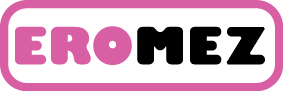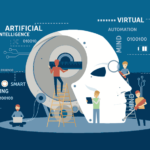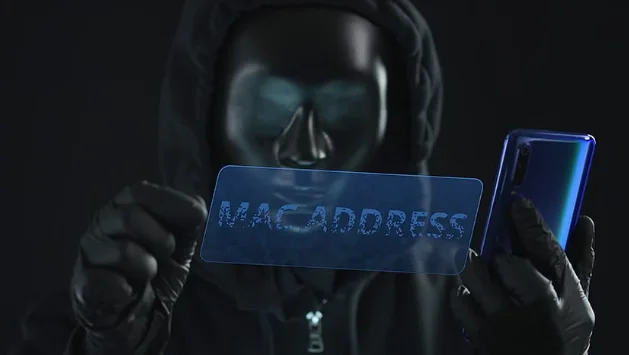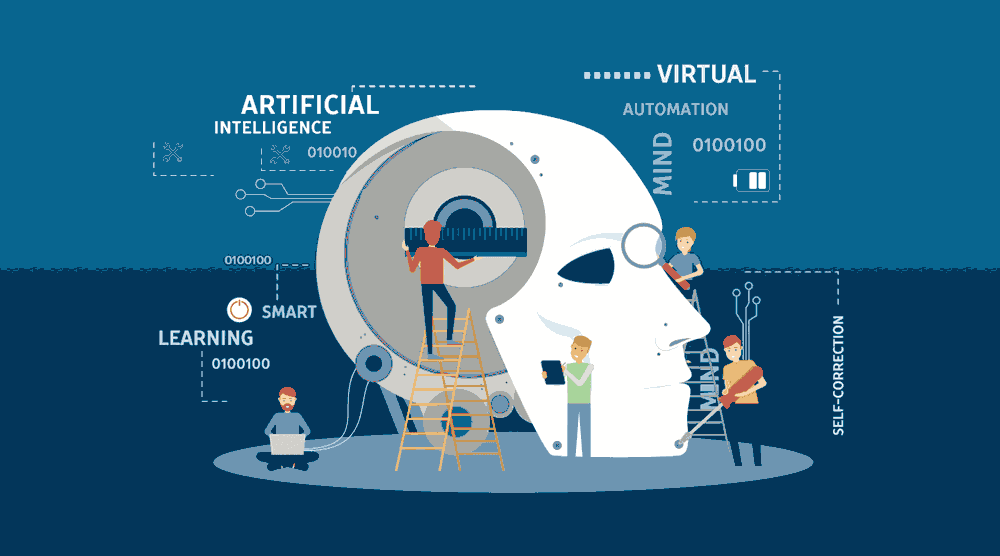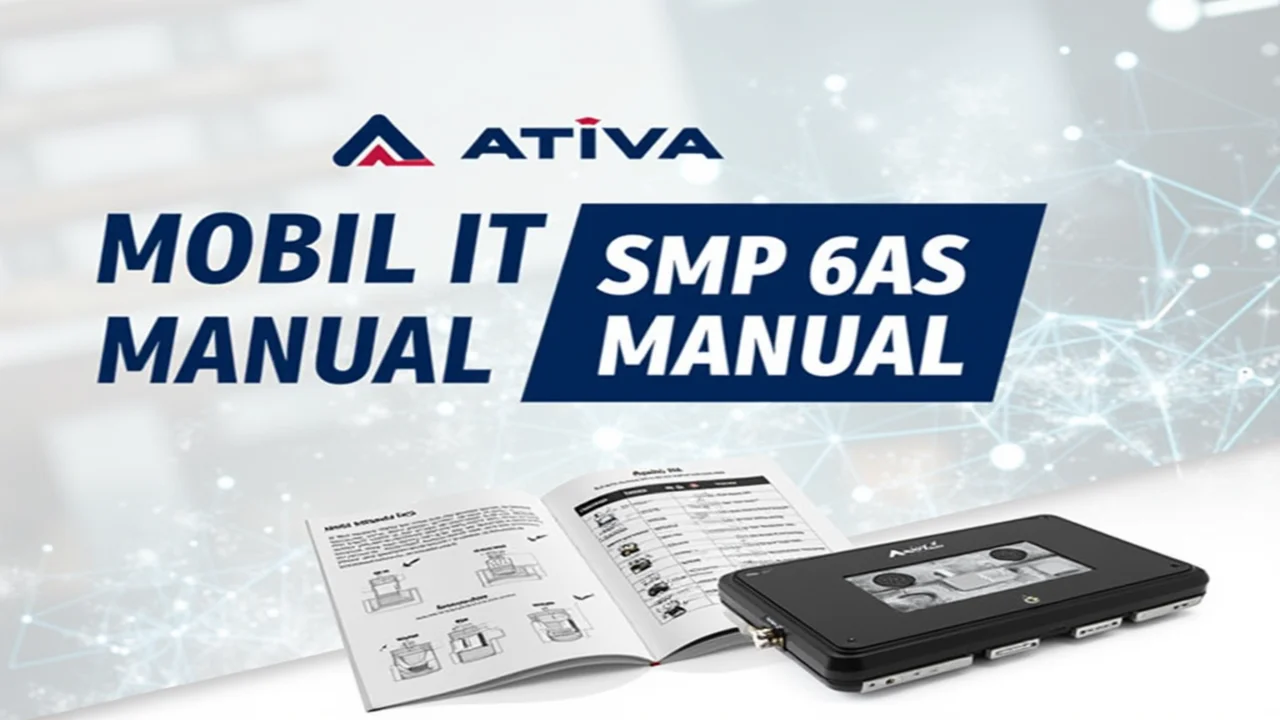In the vast world of networking, devices need to communicate with each other seamlessly. Whether it’s your smartphone connecting to Wi-Fi or a printer receiving a document over the network, every device has a unique identifier that allows it to communicate effectively. This unique identifier is known as a MAC address. But what exactly is a MAC address, and does MAC address change depending on the situation, and how does it contribute to the functioning of a network? This article will explore what a MAC address is, how it works, and why it’s essential in networking.
What is a MAC Address?
A MAC (Media Access Control) address is a unique identifier assigned to a device’s network interface card (NIC). This address is used to identify devices on a local area network (LAN) and ensures that data packets reach their intended destination. Every device capable of connecting to a network, such as a computer, phone, router, or printer, has a MAC address embedded in its hardware.
Unlike an IP address, which can change based on the network you’re connected to, a MAC address is permanent and is often referred to as a hardware address. MAC addresses are essential in enabling communication within a local network, helping data get from one device to another efficiently.
MAC Address Format
A MAC address is a 48-bit identifier, usually written as six groups of two hexadecimal digits, separated by colons or hyphens. For example, a MAC address might look like this: 00:1A:2B:3C:4D:5E. The first three pairs represent the Organizationally Unique Identifier (OUI), which identifies the manufacturer of the device. The remaining three pairs are a unique identifier assigned to the specific network interface card.
Characteristics of a MAC Address
- Unique: Each device has a distinct MAC address, ensuring that no two devices on the same network have the same address.
- Permanent: Assigned during manufacturing, the MAC address is usually permanent and cannot be easily changed.
- Layer 2 Address: MAC addresses operate at the Data Link Layer (Layer 2) of the OSI (Open Systems Interconnection) model.
- Hardware-Based: Tied to the network hardware, not the network itself.
The Role of a MAC Address in Networking
MAC addresses are essential for ensuring that data travels from one device to another within a local network. When a device sends data over a network, it uses the MAC address to identify the recipient. Each data packet sent across the network includes the MAC address of both the sender and the recipient, ensuring that the data reaches the correct destination.
Here’s a simple breakdown of how MAC addresses function in network communication:
- Data Transmission: When Device A wants to send data to Device B, it places Device B’s MAC address in the destination field of the data packet.
- Forwarding Data: Network switches use the MAC address to forward the data to the correct device. The switch reads the destination MAC address and delivers the data only to the device that corresponds to that MAC address.
- Data Reception: Device B receives the data, verifies that its MAC address matches the destination address in the packet, and processes the data.
This process happens quickly and ensures efficient communication within a local area network.
How is a MAC Address Different from an IP Address?
A common point of confusion in networking is the difference between a MAC address and an IP address. While both are used to identify devices in a network, they serve very different purposes.
- MAC Address: A hardware identifier that is unique to a specific device. It operates at the Data Link Layer and ensures communication between devices within a local network.
- IP Address: A logical address assigned by the network that can change depending on the network configuration. It operates at the Network Layer (Layer 3) of the OSI model and is used to route data between different networks, including the internet.
To put it simply:
- The MAC address is used to send data to the correct device within the same network.
- The IP address is used to route data between different networks or over the internet.
How to Find Your MAC Address
Every device connected to a network has a MAC address, and finding it is relatively easy. Here’s how you can locate the MAC address on different devices:
On Windows:
- Open the Command Prompt by typing cmd in the search bar.
- Type the following command and press Enter:
ipconfig /all - Look for the Physical Address under your network adapter. This is your device’s MAC address.
On macOS:
- Click on the Apple menu and choose System Preferences.
- Select Network, and click on your connected interface (e.g., Wi-Fi or Ethernet).
- Click Advanced, then go to the Hardware tab to find the MAC address.
On iPhone/iPad:
- Open Settings, then go to General > About.
- Scroll down to find the Wi-Fi Address, which is the MAC address.
On Android:
- Go to Settings and select About Phone.
- Find the Status or Hardware Information section. The MAC address will be listed under Wi-Fi MAC Address.
Can You Change a MAC Address?
Technically, the MAC address is a permanent identifier assigned to a device during manufacturing. However, there are situations where you might want to change or “spoof” your MAC address temporarily. This is done using special software or tools and is often referred to as MAC spoofing.
People might change their MAC address for several reasons:
- Bypassing Network Restrictions: Some networks may block certain MAC addresses, so users may spoof their MAC address to gain access.
- Testing Purposes: IT professionals often spoof MAC addresses to troubleshoot network issues or perform security tests.
While it is possible to change a MAC address, it’s important to remember that this practice can violate network policies and may cause other network issues. In most cases, changing your MAC address is not necessary unless you’re dealing with specific network configurations or testing.
Security and MAC Addresses
MAC addresses can play a role in network security. Since MAC addresses are unique to each device, they can be used to control which devices are allowed to connect to a network. This is often referred to as MAC address filtering, a feature available on many routers.
With MAC address filtering enabled, only devices with specific MAC addresses can connect to the network. This adds an additional layer of security, ensuring that unauthorized devices cannot access the network even if they have the correct password.
However, MAC spoofing can be a vulnerability in this system. Hackers may change their device’s MAC address to match an authorized MAC address, bypassing the filter. For this reason, it’s essential to combine MAC filtering with other security measures like encryption and strong passwords.
MAC Address in Network Troubleshooting
Knowing the MAC address of devices on your network can also be useful for network troubleshooting. For instance, if a device is causing network congestion or has network connectivity issues, the MAC address can help identify the device in question. Network administrators often rely on MAC addresses to monitor traffic and ensure that devices are functioning correctly within the network.
Conclusion
In the world of networking, a MAC address is an essential component that allows devices to communicate within a local network. As a unique, permanent hardware identifier, the MAC address ensures that data packets are delivered to the correct device on a network. While it may differ from the more commonly known IP address, both work in tandem to facilitate smooth and secure network communication.
Whether you’re setting up a new device, troubleshooting network issues, or simply curious about how networking works, understanding the role of MAC addresses is crucial for efficient network management. With its ability to identify devices at the hardware level, the MAC address ensures seamless communication within local networks and plays a key role in network security.

Stephen Norman is a skilled and accomplished writer known for his versatility across numerous niches. He consistently delivers insightful and engaging content in various fields. Stephen’s extensive experience and profound expertise make him a highly sought-after author in the digital writing sphere.